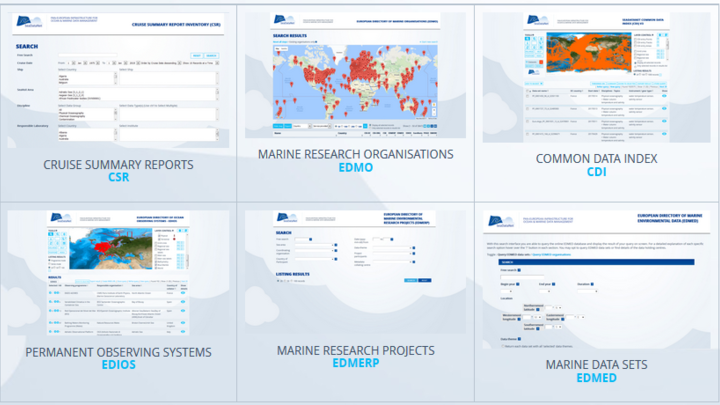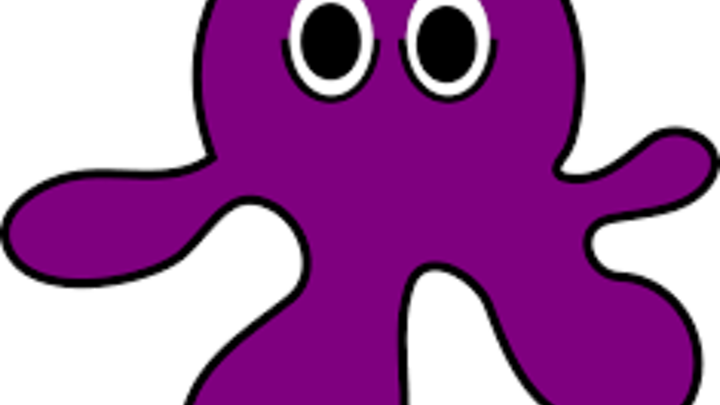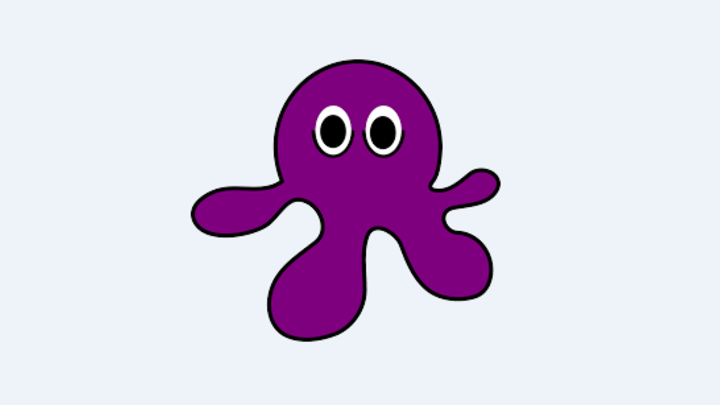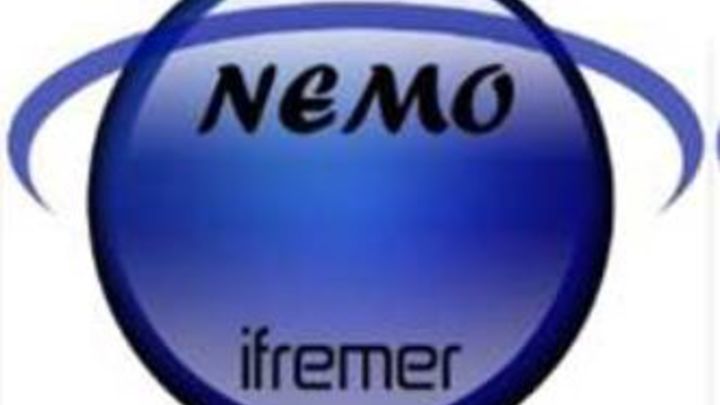OCTOPUS and Java >= 9
The version 1.4.1 of OCTOPUS is not compatible with Java >=9, this will be implemented in the next OCTOPUS release.
Meanwhile, if you need to keep your default java version to 9 or 10, you can copy and unzip jre1.8.0_171_linux.zip for Linux or jre1.8.0_171_win.zip for Windows on your computer.
Then modify the java used by OCTOPUS in the octopus.bat (windows) or octopus.sh (linux) file (in the installation directory).
replace java by <java_path>java where <java_path> is the path to the java 8 that you just copied, as in the exemple below:
<your_path_to_the_copied_java8/>java -jar octopus.jar