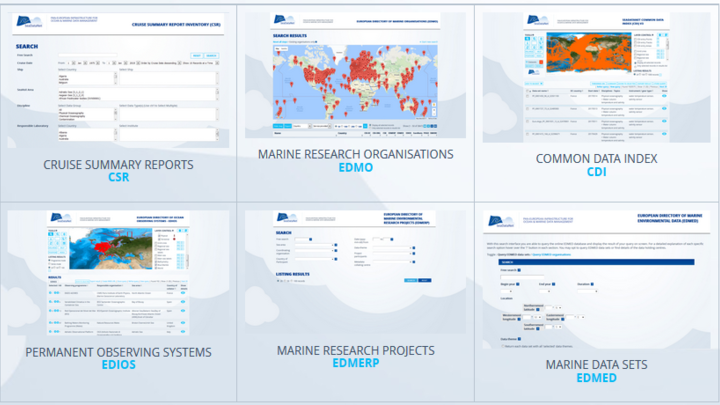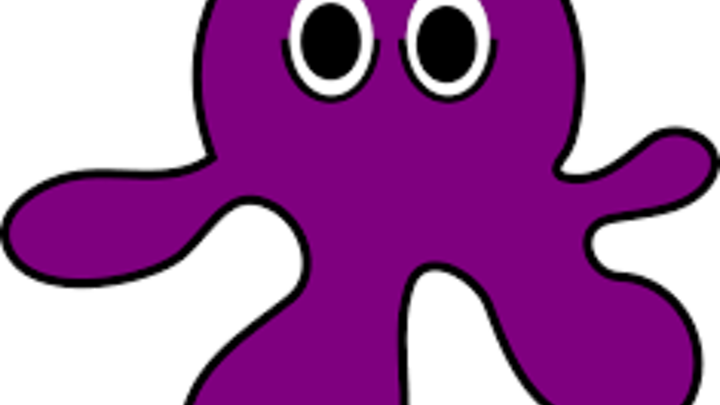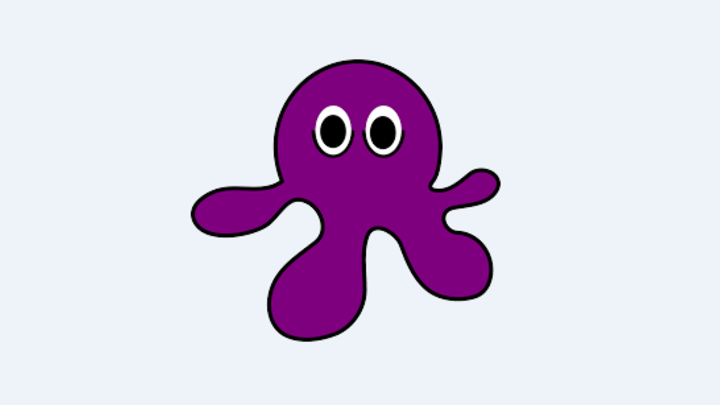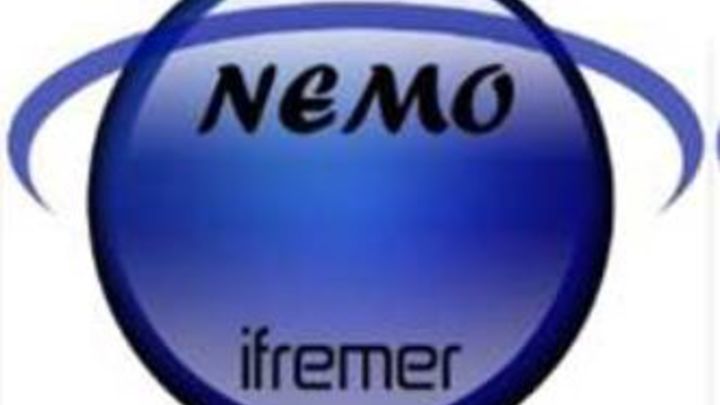The installation does not work
Make sure that the java version on your computer is ≥ 1.7
On Windows, to know if Java is available on your computer, in the right version, follow these steps:
- Open 'Start' menu, then 'Execute'
- On the displayed window, enter: 'cmd', then click on 'OK' button
- Enter 'java -version'
- Check if command has been executed:
- If not, download the last java version at http://java.com/en/download/index.jsp.
- Else, check the version displayed. The version should be greater than or equal to 1.7.
- Check if command has been executed:
Sometimes, you may have several versions of Java on your computer. The java -version command gives you the java version used by default by your PC, but the java environment variable may have been changed to overpass the dafault Path. To check your path for Java, refer to this page.