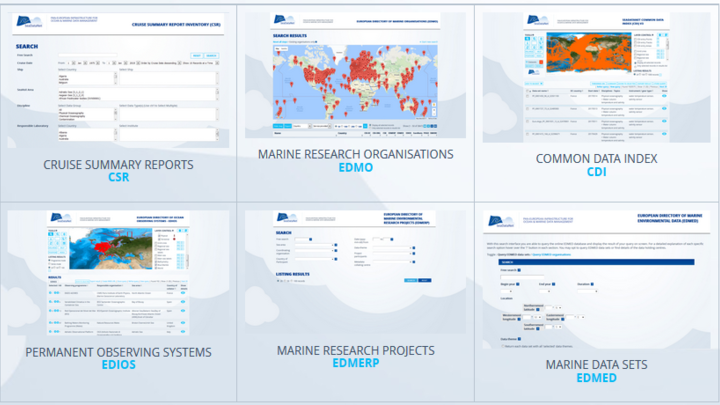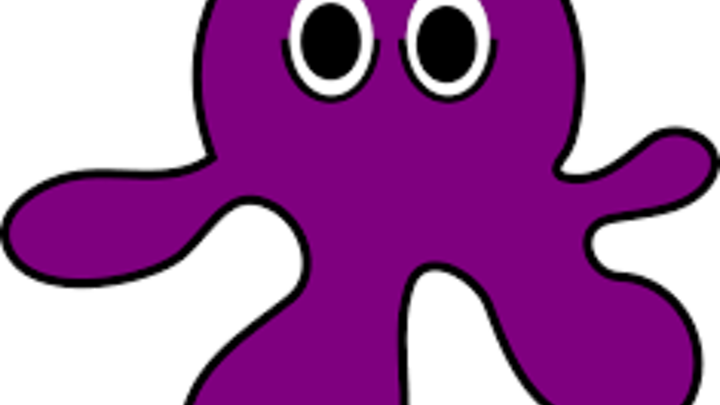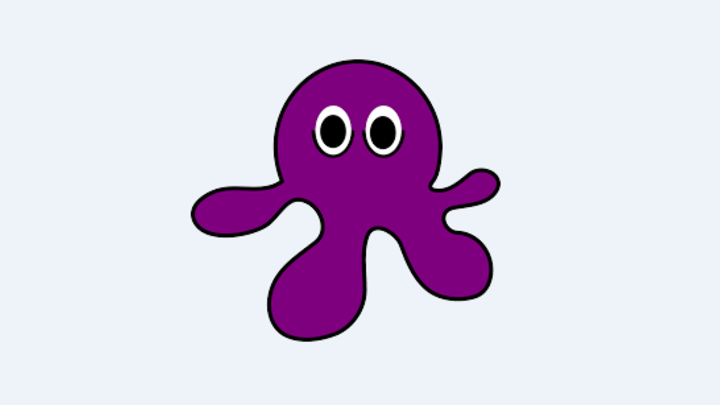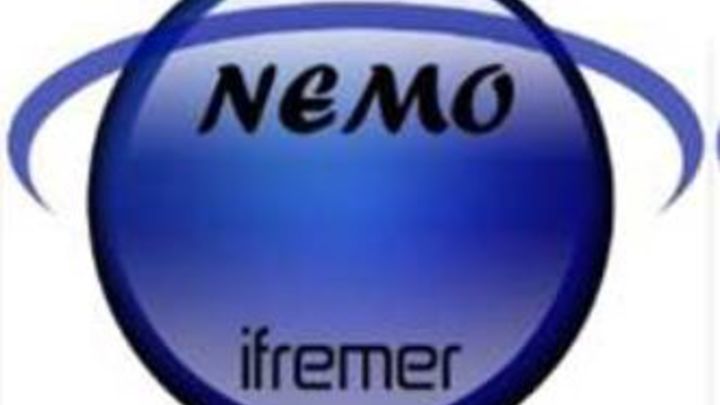How to run MIKADO though a proxy?
1/ Open the mikado.bat file (for Windows) or the mikado.csh file (for Unix)
2/ Replace the command java -jar dist/mikado.jar mikado-home=. with :
- java -Dhttp.proxyHost=XXX.XXX.XXX.XXX -Dhttp.proxyPort=XXXX -Dcom.sun.xml.bind.v2.bytecode.ClassTailor.noOptimize=true -cp dist/*;dist/lib/* mikado.Mikado mikado-home=. where xxx.xxx.xxx.xx is the IP address of your HTTP proxy server or the name of your HTTP proxy server and xxxx is the port of your proxy.
- If you have a HTTPS proxy, you may use: java -Dhttps.proxyPort=XXXX -Dcom.sun.xml.bind.v2.bytecode.ClassTailor.noOptimize=true -cp dist/*;dist/lib/* mikado.Mikado mikado-home=. where xxx.xxx.xxx.xx is the IP address of your HTTPS proxy server or the name of your HTTPS proxy server and xxxx is the port of your proxy.
- You can combine HTTP and HTTPS parameters if needed: java -Dhttp.proxyHost=XXX.XXX.XXX.XXX -Dhttp.proxyPort=XXXX -Dhttps.proxyHost=XXX.XXX.XXX.XXX -Dhttps.proxyPort=XXXX -Dcom.sun.xml.bind.v2.bytecode.ClassTailor.noOptimize=true -cp dist/*;dist/lib/* mikado.Mikado mikado-home=.
3/ Save the mikado.bat or mikado.csh file
4/ Run MIKADO using this mikado.bat file (Windows) or mikado.csh file (Linux)
For more information, you can have a look to https://docs.oracle.com/javase/8/docs/technotes/guides/net/proxies.html